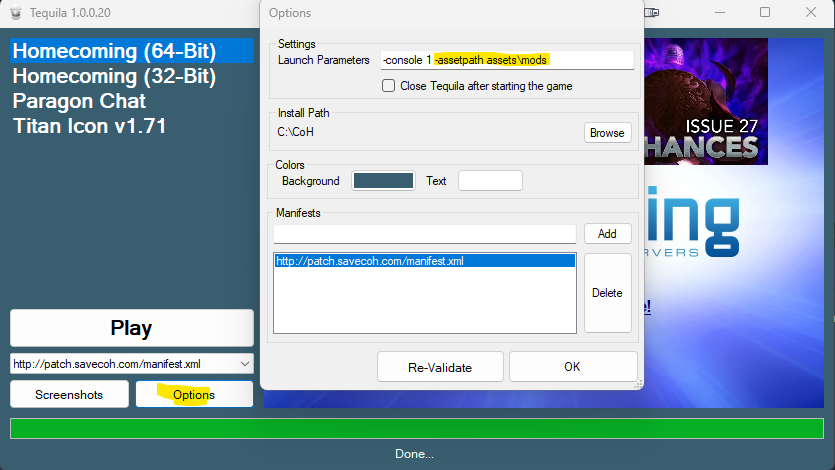This tool uses a different method than previous tools. Other installers put loose files in the data directory which the client uses to override. Mine uses packaged data files that the client natively reads, but requires a change to your launcher. If you use Tequila just add
-assetpath assets\mods
To your custom launch parameters.